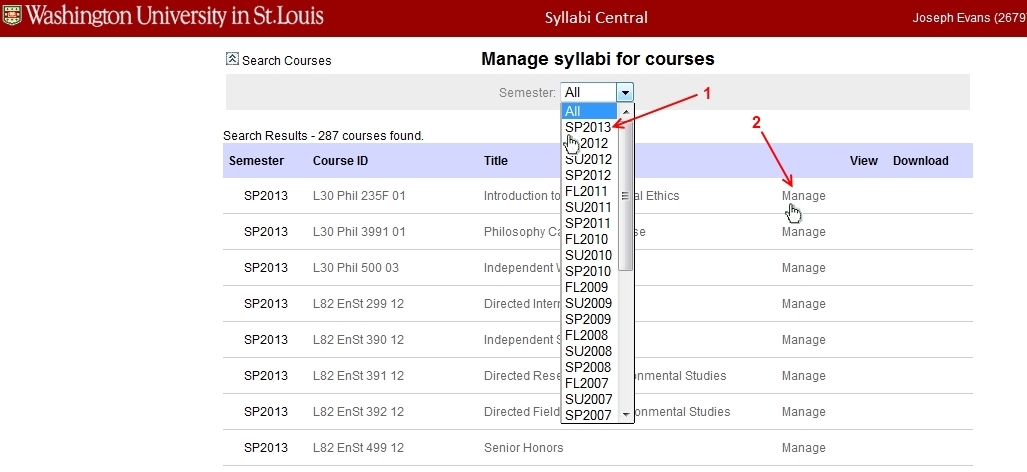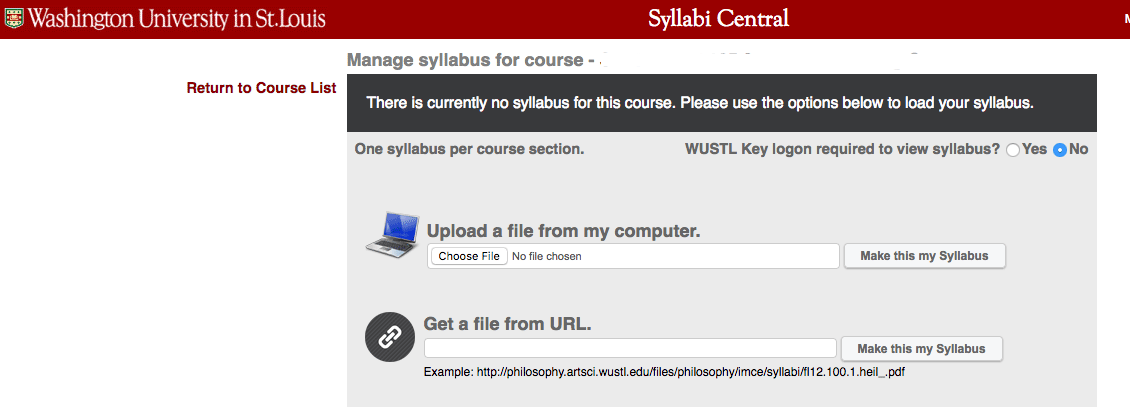Thank you for participating in Arts & Sciences' effort to collect course syllabi. The ability to view syllabi from past semesters is a tremendous resource for students as they select courses. The syllabi will also serve as a valuable institutional record of teaching in Arts & Sciences.
Please use the instructions below to upload your syllabi at your earliest convenience, but at the latest by your first class meeting. You have the option to only allow access to those with a WUSTL Key.