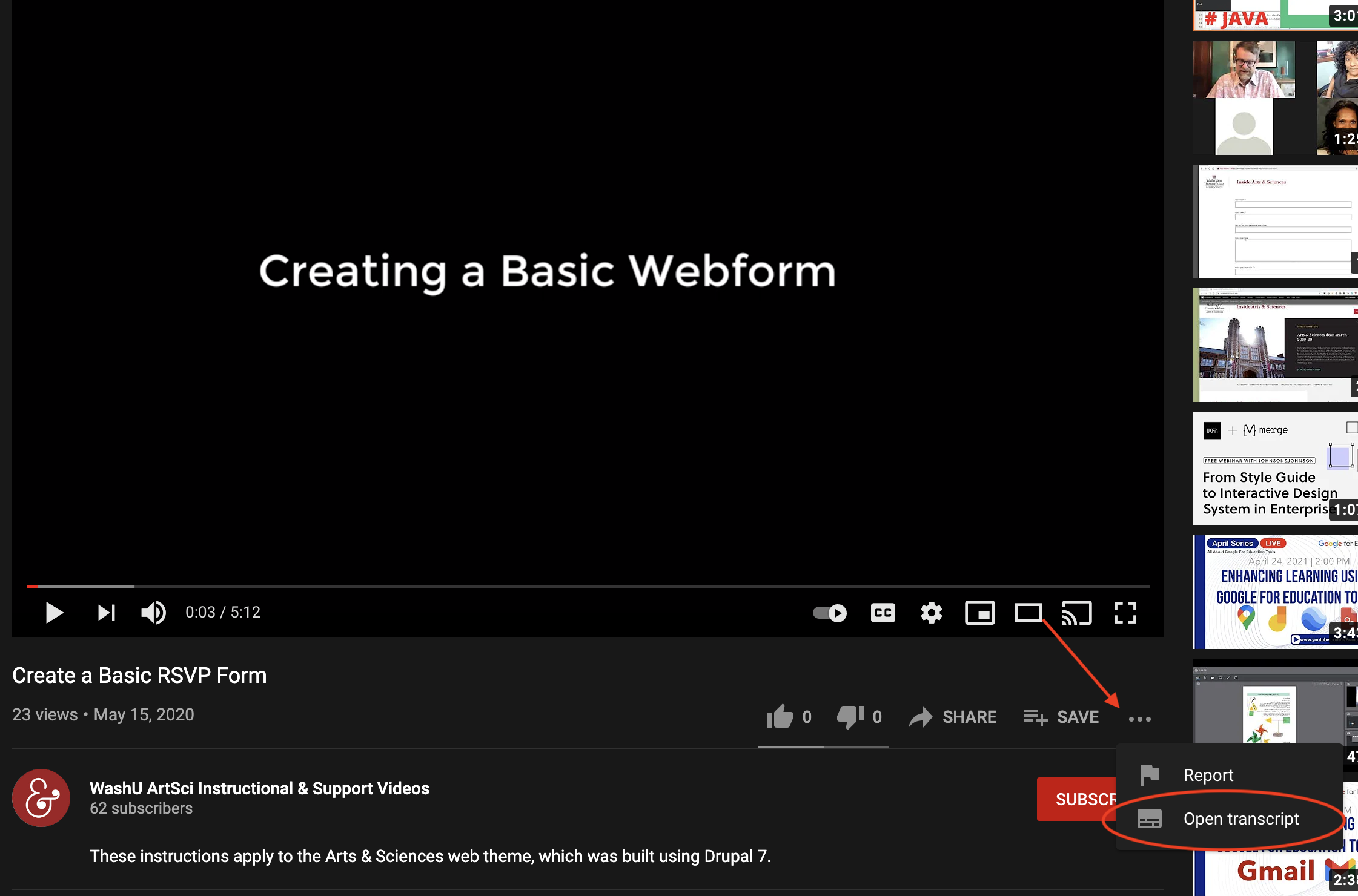If your video is on the ArtSci Instructional & Support Videos channel and listed as 'public' (not unlisted or private), you will be able to download a transcript but not have access to edit or change the video. The edits you make to your transcript will be done offline and not reflect within the actual video on YouTube.
Go to your video on YouTube and click on the three dots above the subscribe button. Choose the 'open transcript' option.
Once your transcript is open, copy/paste the text into a Word document. We do recommend going through and making sure that everything is correct since auto-captions will usually have errors. After your errors are corrected, you can send us the document and we can upload it to your YouTube video description area.