I9 Form
Below is a list of acceptable documents for the I9 Form. All documents must be unexpired. Employees may present one selection from List A or a combination of one selection from List B AND one selection from List C.
- U.S. Passport or U.S. Passport Card
- Permanent Resident Card or Alien Registration Receipt Card (Form 1-551)
- Foreign passport that contains a temporary 1-551 stamp or temporary 1-551 printed notation on a machine-readable immigrant visa
- Employment Authorization Document that contains a photograph (Form 1-766)
- For a nonimmigrant alien authorized to work for a specific employer because of his or her status:
- Foreign passport; and
- Form 1-94 or Form l-94A that has the following:
- The same name as the passport; and
- An endorsement of the alien's nonimmigrant status as long as that period of endorsement has not yet expired and the proposed employment is not in conflict with any restrictions or limitations identified on the form.
- Passport from the Federated States of Micronesia (FSM) or the Republic of the Marshall Islands (RMI) with Form 1-94 or Form l-94A indicating nonimmigrant admission under the Compact of Free Association Between the United States and the FSM or RMI.
- Driver's license or ID card issued by a State or outlying possession of the United States provided it contains a photograph or information such as name, date of birth, gender, height, eye color, and address
- ID card issued by federal, state or local government agencies or entities, provided it contains a photograph or information such as name, date of birth, gender, height, eye color, and address
- School ID card with a photograph
- Voter's registration card
- U.S. Military card or draft record
- Military dependent's ID card
- U.S. Coast Guard Merchant Mariner Card
- Native American tribal document
- Driver's license issued by a Canadian government authority
For persons under age 18 who are unable to present a document listed above, the following documents are acceptable:
- School record or report card
- Clinic, doctor, or hospital record
- Day-care or nursery school record
- A Social Security Account Number card, unless the card includes one of the following restrictions:
- NOT VALID FOR EMPLOYMENT
- VALID FOR WORK ONLY WITH INS AUTHORIZATION
- VALID FOR WORK ONLY WITH DHS AUTHORIZATION
- Certification of report of birth issued by the Department of State (Forms DS-1350, FS-545, FS-240)
- Original or certified copy of birth certificate issued by a State, county, municipal authority, or territory of the United States bearing an official seal
- Native American tribal document
- U.S. Citizen ID Card (Form 1-197)
- Identification Card for Use of Resident Citizen in the United States (Form 1-179)
- Employment authorization document issued by the Department of Homeland Security
Job Requisition Formatting Guide
Use this guide to help format job requisitions including details about working conditions and special instructions.
- Add the heading of “Working Conditions” to any special working conditions that are listed.
- This should be listed in between the Primary Duties & Responsibilities and Preferred Qualifications sections.
- Add the heading of “Applicant Special Instructions” if there are any listed (such as “Candidates should include a cover letter and resume.”
- This should be listed in between the Primary Duties & Responsibilities and Preferred Qualifications sections.
Example for academic positions:
Applicant Special Instructions
- Applicants must apply at Interfolio (http://apply.interfolio.com/104174).
- Applications should consist of a curriculum vitae, statement of career goals, and the names of three references who can provide recommendations concerning teaching skills.
- If possible, recent student evaluations and an example of original written work (e.g., quiz, exam, problem set, or activity) should also be submitted.
Letter Templates
Use this form to generate a letter. The HR/Payroll staff will review the letter and send you a signable pdf document.
New Hire Templates
Remote Work
Workday
You will enter your time as you work by checking in and out through Workday. Step-by-step instructions are listed below or you can visit these step-by-step instructions for further directions and to watch a tutorial video. You can also access this PDF resource.
Step-by-Step Instructions
Check In
- Click Check In on the Your Next Check In card.
- Workers with multiple positions will need to confirm the information in the Position field.
- Select the type of check in from the Time Type menu.
- Select Hours Worked when clocking in for the day and when returning from meal.
- Select Meal when starting meal break.
- Enter any additional details in the Comment box, if desired.
- Click the OK button.
Check Out
- Click Check Out on the You’re Currently Checked In card.
- Enter any additional details in the Comment box, if desired.
- Click the OK button.
Multiple Employee Roles
If you have multiple employee roles, you must be sure to correctly choose the correct role when checking in and out. To do this, you would need to click on the down arrow in the position field and then choose the role you intending to check in and out for. Please see the images below.
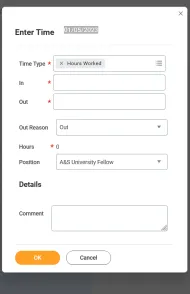
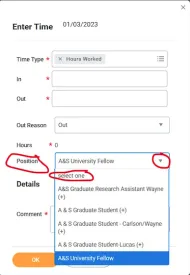
Other Helpful Information
Washington University's Human Resources
Questions? Contact HR at 314-935-2332 or 866-232-1482
Select Option 1 for Benefits Questions or email HR-BenefitsMail@wustl.edu
Select Option 2 for General HR Questions or email HROpsServices@email.wustl.edu
(Note: This email address must be the first address listed on the ‘To:’ line)
314-935-9329
The Link in the Loop
621 N. Skinker
St. Louis, MO 63130
Email: mytimeoff@wustl.edu
UNUM: 1-866-371-5723