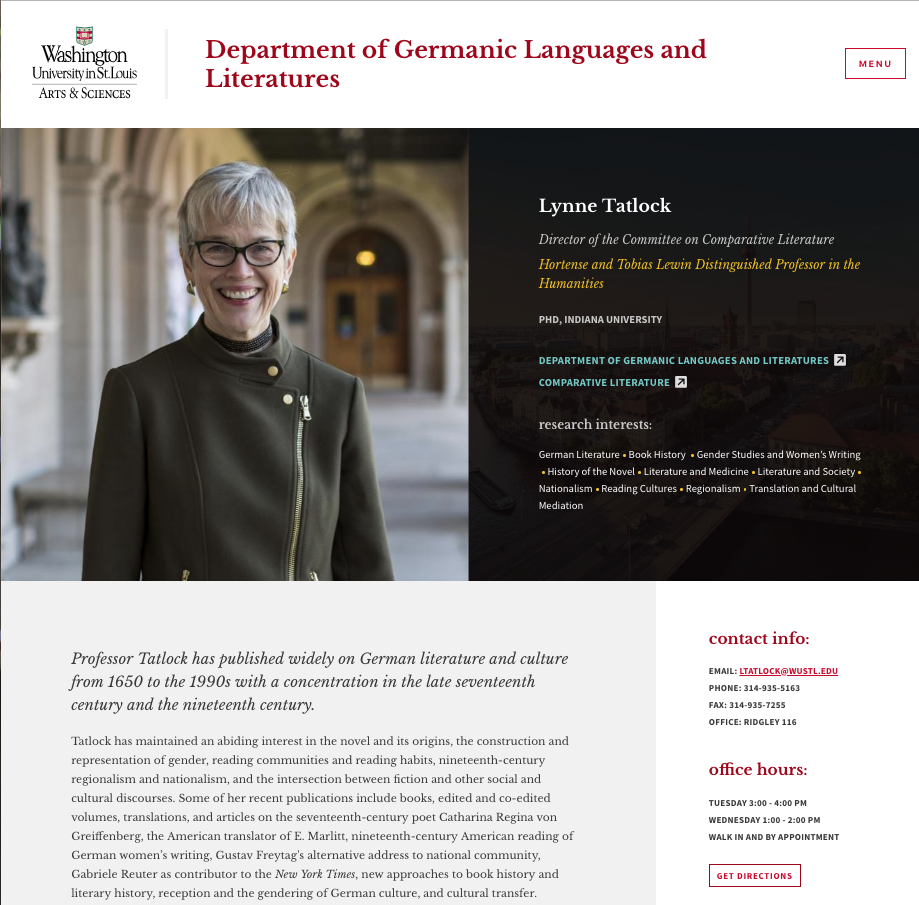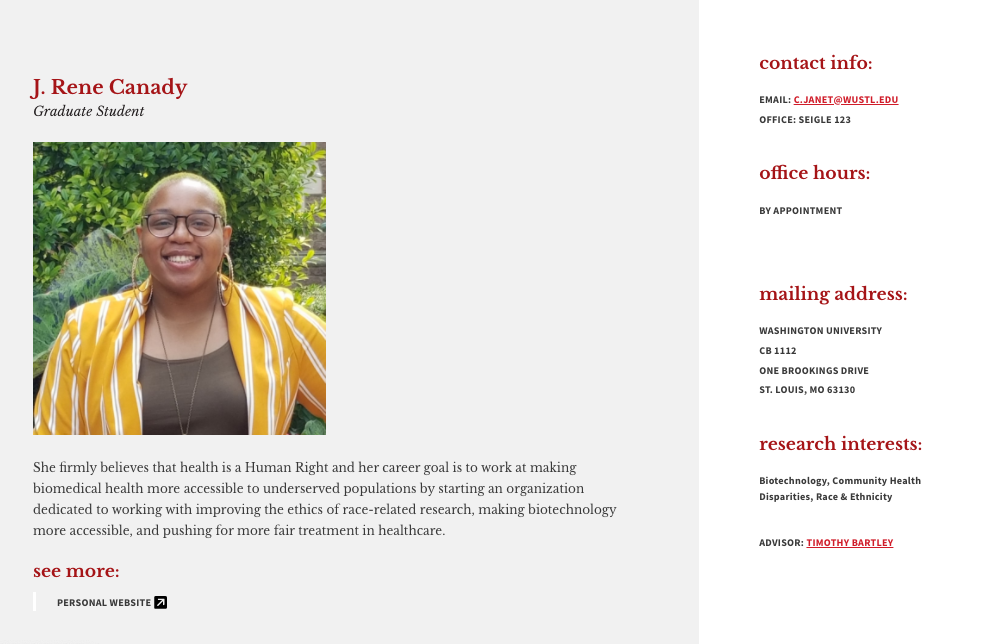Available fields in a Person page (required fields are marked with an asterisk *)
Title*: The Title field is what displays to site visitors and should contain the person's full name, as they wish it to appear. This field generates part of the URL for the page.
- Middle names or initials are optional.
- Do not include professional titles like “Dr.” or “Professor.”
- Example: Jane A. Smith
Content Type*: There are two options for profiles: long or short. The long option includes some areas that are not visible on the short option, like a field to list an endowed professorship.
- Most faculty, including lecturers, should have long profiles.
- Most staff have short profiles.
- Exception: If no bio information is available for a person, use the short profile option. This avoids having a large blank box on the profile, which looks like an error!
See below for more information about the two options.
Headshot: Ideally, any headshot for an Arts & Sciences website should be taken by the Arts & Sciences Communications photographer, Sean Garcia: sgarcia@wustl.edu. If it is necessary to use a different photo, Sean has some guidelines available online, including:
- Photos should be taken from the waist up and include margins on the left, top, and right side of the subject.
- Photos must be a minimum of 684 x 684 pixels (bigger is better!).
Click Browse to upload an image from your computer or select the Library (MBP) tab to choose an image that has already been added to your site.
Once you upload a photo:
- Add open quotation marks (“”) in the alt text region. This indicates to visually impaired website users who use screen readers that the image is decorative.
- Move the crosshair symbol under “Focal Point” to be in the middle of the person’s forehead. This will allow the image to be viewed on different screen sizes without the face being oddly cropped.
First Name*: The person's first name. Middle names or initials should be included if they are used in the “Title” field, above.
Last Name*: The person's last name. This field allows the person page to be sorted alphabetically.
Titles: This field indicates a person’s primary title. For instructors, this is most often the academic title like “Associate Professor.” In some cases, a person may choose to list a directorship first.
- Because profiles are often displayed on multiple department sites, a person’s departmental affiliation should be included in their title.
- Professor of Education
- Research Professor of Physics
- Lecturer in Film and Media Studies
- If the person is currently chair of a department, list that title first.
- Chair of Psychological & Brain Sciences
- If a person is affiliated with multiple departments, combine similar titles rather than listing them out individually. Affiliate or courtesy appointments should be set off in parentheses.
- Professor of Education, Sociology, and History (Affiliate)
- If a person is affiliated with two departments and one of the department names includes an “and,” add an extra “of” in between department names for clarity.
- Assistant Professor of Philosophy and of African and African-American Studies
Additional Titles: Please avoid including commas in titles. This field displays additional titles, such as directorships and temporary appointments.
- As with primary titles, departmental affiliations should be included.
- Director of Graduate Studies in Biology
- List each additional title on a separate line with no commas.
- Associate Director of the Center for Advanced Education
- Study Abroad Advisor for German
Endowed Professorship: A named professorship title will display in gold beneath the person's name.
Education: This field displays a person’s educational background.
- Unless directed otherwise, only include a person’s most advanced degree (usually PhD). More educational information can be included on a person’s CV.
- Do not include periods, field of study, or year.
- Use a comma between the degree and academic institution.
- PhD, Washington University in St. Louis
- MFA, Pratt Institute
- Please note that “PhD” is listed with no spaces or periods.
CV: A field in which to upload a CV. PDF format is preferred.
Links: Links display in blue underneath a person’s titles and education info. The “New Window” checkbox adds an arrow and causes the link to open in a new browser tab. Check this box for all links pointing to a site outside of the department.
- If a person has an individual external website, list that first. The link text should say “Personal Website.”
- Personal Website
- If the person has a group external website, like a laboratory site, list that next. The link text should say “Laboratory Website,” “Research Group Website,” or the name of the particular group.
- Laboratory Website
- Research Website
- If the faculty member wishes to link to an external list of publications, such as on Google Scholar, include that link as “Publications List.”
- All faculty should include a link to their primary department. The word “website” should not be used.
- Note: Though having a link back to the homepage may seem redundant, having this link is important for when a visitor sees the imported profile on the Arts & Sciences website or another department site.
- Department of Earth and Planetary Sciences
- Department of Economics
- American Culture Studies
- Note: Though having a link back to the homepage may seem redundant, having this link is important for when a visitor sees the imported profile on the Arts & Sciences website or another department site.
- Note: do not use “www” at the beginning of department website URLs - these links will not work! Instead, use https://
Advisor: For a graduate student, optionally add the name of their advisor
Advisor URL: A link to the advisor's profile page. Make sure you include the "https://" at the beginning :)
Interests: This is an area to quickly see research interests in an attractive list format.
- Each interest should be capitalized and listed on a separate line with no commas.
- Full sentences should not be used. (There’s room for narrative descriptions in the “bio” section below.)
- Race and Equity
- Qualitative Research Methods
- History of School Privatization
Intro Text: This should be a short, 1-2 sentence summary of a person’s expertise. The intro text appears along with a person’s name in search results within the site.
- You have the option to use “Professor” to begin the sentence, especially if the person is a full professor. (Different departments have different conventions.)
- If you do not use the title “Professor,” use the person’s full name on first mention.
- Professor Brown's research and teaching interests center on postcolonial literature and theory, with a particular focus on the English-speaking Caribbean.
- Professor Cowsik's scientific contributions span over several decades and are in the fields of astronomy, astrophysics, cosmology and non-accelerator particle physics. He is interested in several problems in high energy astrophysics, dark matter, and cosmology.
Biography: The biography area provides space to describe a person’s work and background.
- Descriptions can vary in length and detail, but one format that works well is: One paragraph of overview about a person’s research and teaching, one paragraph describing a current project, and one paragraph detailing the person’s background and honors.
- Do not begin biography text with a pronoun; readers do not always read the italicized intro text. Instead, first include either the last name or full name of the person.
- Unless directed otherwise, use third person for biographies.
Social Media Links: Social media links direct to sites like Facebook, Twitter, and LinkedIn.
- Only add social links with the person’s permission!
- You can link to one site or multiple, depending on how many social media sites the person uses professionally.
Email address: This field displays a person’s Washington University email address.
Phone number: This field displays a person’s Washington University phone number.
- Include the area code without parentheses: 314-935-XXXX
Fax number: Enter as above. A fax number is not required
Office Building Name and Room Number: This field displays a person’s office location.
- Please list building name followed by room number: Umrath 232
- The word “Hall” is not required, but do be consistent across profiles within a department. This field displays in the “list” view, so inconsistencies stand out.
Office Hours: This area displays when a person has office hours for students.
- Do not abbreviate days of the week.
- Include “AM” and “PM” on first use within a time span.
- Use a hyphen with spaces on either side to indicate spans of time.
- Do not include periods in AM or PM.
- The profile displays this text in all caps, but avoid use of all caps in the edit view. Screen readers read capitalized text as acronyms.
- Separate days and times onto separate lines, if it improves the display.
- If a person does not have regular office hours, add “By appointment.”
- Tuesday 11:00 am – 2:00 pm
Thursday 11:30 am – 3:00 pm - Monday & Wednesday
3:00 – 5:00 pm - By appointment
- Tuesday 11:00 am – 2:00 pm
Office Directions URL: This field creates a button leading to a Google Maps view of the person’s office building.
- Go to Google Maps: http://maps.google.com
- Search for the appropriate building, such as Ridgley Hall.
- Click “share” and then copy the “Link to share.”
- Paste the URL into the Office Directions URL field.
Mailing Address: This field includes a person’s university mailing address.
- Per U.S. Postal Service specifications for address blocks, don’t spell out Campus Box; use CB XXXX instead.
- In this context, “in St. Louis” is not needed in the university name.
- Washington University
CB 1070
One Brookings Drive
St. Louis, MO 63130-4899
Dark Slideshow: This optional section appears on faculty (long) profiles below the biography section and can contain several slides containing a title, description, and link. It is commonly used for "select courses," in which case the title would be a course title, the description would be the course description and the link would be a link to the course listing page or to a faculty member's website for the course.
Additional Description: This field is most commonly used for recent publications (or select publications) and displays below the dark callout. This area should be used to display lists of information. Common uses include selected publications, awards and honors, and professional history.
- Bullets are optional in lists. Bulleted text is indented, so long journal titles often look better on mobile with no bullets.
- Use the headings available in the WYSIWYG rather than using bold text or all caps to indicate sections of information.
- Less common uses of the additional description area include video embeds. Reach out to Arts & Sciences Communications if you need assistance.
Type of Person: These checkboxes are set up for each specific department and allow filtering on the “Our People” page. Check the appropriate boxes for whichever categories apply to the person in the profile.
External Profile Link: This field allows you to link to an external profile directly from the “Our People” page.
- The most common use for the external profile is to an affiliate faculty member in a division of Washington University outside of Arts & Sciences, like the Medical School or Olin. Any person in Arts & Sciences should be shared as "shared content."
- Do not use this field for personal websites or other websites with which the person is affiliated. Instead, use the “Links” area above.
Search: This field allows you to customize search within the department site. Adding a term to this field will cause this page to be at the top of any internal site search results for that term.
- For example, if a faculty member goes by a nickname that is not the name on the profile, you can enter it here. If a user searches for the nickname, the profile will appear as a result.
shared_content_subscribers: This field will display any sites that have imported this piece of content. It can be useful to know which sites have imported your content in the case that you must unpublish or delete it. You will need to notify the other departments to do the same on their sites.